
Here is my idea for the thing I want to develop for English language centers. Basically I am trying to work out what might be a useful way to build a computer-based language lab for students to make it easier for them to learn English.
Content
Word games that improve vocabulary, test grammar, spelling, idioms, and special word relationships like antonyms (words that have opposite meaning) and synonyms (words that have similar meaning) and homonyms (words that sound the same but have different meaning). Games are a way of providing active learning that is much more involving and challenging to the student --- and of course --- fun! This makes the learning process much faster and more effective. Since the cost of developing good quality software is a concern, we would be well advised to protect our software by not issuing executables directly to customers, but rather by licensing them to access the programs from the web. This approach allows the customer to run the application from their computer while attached to the Internet, but avoids giving them a full set of files which might be copied and redistributed illegally.
The problem that I see most often, is that students lack confidence when speaking. But this could be remedied by doing repetitive drills on pronunciation using a computer to play video clips of a presenter, as well as recording the student's own face and voice while trying to imitate the passages spoken by the presenter. The method I am proposing, adapts the video-conferencing scenario to simulate the drill and practice session that a teacher might give to a student during a reading/translation exercise. For example, the student could see and hear a video presentation given by a model presenter by playing back the digital file as many times as he/she requires. And the student can mimic that presentation by recording back the same passage with their own voice using a microphone and a webcam. Then by playing back what he/she has recorded, the student can make detailed comparisons between his/her performance and that of the presenter... what the lips should be doing in order to create a given sound. The final result is stored on the classroom server and can be reviewed at a later date by the instructor.
Networking - Student Terminals

Critical to this type of language lab setup is having a simple type of networking that allows a thin client for the student PC which is nothing more than an "Internet appliance" --- a 5.25" form factor, single board, diskless terminal with an embedded operating system (Windows XP Embedded). It would have integrated graphics, audio, and 10/100 Mbps LAN support. It could support between 64MB and 256MB RAM. The CPU would be either an Intel P3 Celeron 1.3GHz (Tualatin 0.13um 100MHz FSB $66) or AMD Duron 1.3GHz (Morgan 0.18um 200MHz FSB $36), or P4 Celeron 1.7GHz (Willamette 0.18um 400MHz $71), or P4 Celeron 2.0GHz (Northwood 0.13um 400MHz FSB $115), or AMD Athlon XP 1600+ (1.4GHz; 266MHz FSB $54). Integrated graphics processors are supplied by ATI, nVidia, Ali/Trident, S3/VIA, or SIS. Intel also has integrated graphics on its i845G motherboard, but it is apparently below DirectX 7 in capabilities. For multimedia applications, we would require DirectX 7 or higher. WinXP was introduced with DirectX 8.1, and is currently upgradeable to DirectX 9. Currently there are about 100 games on the market which target DirectX 8.1. Also the audio chipset should comply with our targeted version of DirectX.
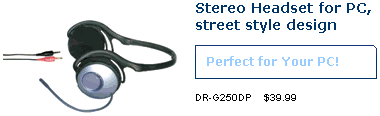
Audio headsets with a microphone cost $30.-$40.

The Creative Webcam costs about $30.-$35.
A Windows application will need to be developed to perform capture and playback of audio and video for the pronunciation exercises. Be aware that the Wyse Winterms (eg. 9235LE ~$650.) would most likely be using Microsoft RDP protocol to communicate with the server (or WinXP Pro?), and this does not yet support Audio IN, except when an application is locally embedded. The local image of executables stored on a thin client can be updated by the system administrator using client management software.
Comparing the Wyse Winterm 9235LE at ~$650., it may be possible to approach motherboard manufacturers individually for a customized solution, that might provide a higher performance solution for less money..... perhaps it would be possible to design our own brand from off-the-shelf components for a price closer to ~$300. While pricing is not known, it should be noted that the nVidia nForce2 chipset has recently been announced for the AMD Athlon/XP CPU, which can include GeForce4 MX 3D graphics (upto 64MB shared RAM), upto 3GB system RAM, and can be configured for total bandwidth options of 6.4GHz, 5.4GHz, 4.2GHz, or 3.2GHz using dual channel DDR400, DDR333, DDR266, or DDR200 memory DIMMs respectively. Audio support includes AC97 2.1, optionally with nVidia APU that supports DirectX8 and has a Dolby Digital 5.1 Encoder.
The student terminal gets all of its permanent and temporary storage requirements from the classroom server. When it boots up from the ROM, it asks the student for a login ID, and based on that, the student then gets assigned to storage and applications available on the classroom server. They will only see the icons for the exercises available for their current and completed levels, English Levels 1 & 2, for example.
The benefit of the diskless student terminal is Zero maintenance and hence complete reliability. A student terminal has no local storage, which means students cannot introduce a virus or load in illegal programs. Students would not be able to tamper with the configuration of their terminal, other than the desktop settings which are associated with their login ID. The student terminal provides its own operating system functionality along with hooks onto the central server. What is required is an intelligent distribution of resources, so that the stuff that is always needed for the terminal to boot quickly will reside in the embedded OS image, and the stuff that is less commonly used can be pulled up on-demand from the server (Notepad, Internet Explorer, etc.).
The Wake-on-LAN feature, available in the networking hardware of thin clients, would provide a method to turn power to these student terminals on (and off?) from the classroom server, instead of having to do it manually at each terminal.
It must allow access to any end-user applications that I want to develop and install on the classroom server. And for files generated by these applications, students will be allocated storage space from the pool available on the server's harddisk. Also it would require intelligent handling of plug-and-play USB devices. So for example, if you wanted to move a USB scanner to one of the student terminals, it could simply be plugged in to a USB port on the student's terminal, and the operating system should know enough to look for the scanner's driver and load it from the classroom server. In this way, all you really need to do is to keep the classroom server uptodate with whatever facilities the student terminals might need to access.
Networking - Classroom Server
The classroom server would be a fast PC with relatively large harddisk space and RAM, and it would be running a server operating system such as Windows 2000 Server (1 software licence ~$1000.) with Windows Terminal Services enabled (and/or Citrix?). It would also act in some way as a gateway to the Internet (more later?). The server operating system software provides the functionality to assign users to groups, and each group is given permission to use a portion of the harddisk space as well as access to whatever applications that you decide. The server will be used by both the system administrator and by classroom instructors. Some administrative functions will only be available to the system administrator. Instructors would have special capabilities to be able to view what is on the screen of any student terminal, and be able to take over the student's terminal from the classroom server if the student needs assistance. Conversely students need a function to allow them to monitor the intructor's screen whenever the instructor is delivering a lecture.
Conclusion
I'm looking for clues from developers of WarNet in Indonesia, because of the similarity of the situation of a language lab and a WarNet. People in the WarNet business probably already have a way to minimize costs --- the only difference is that the language lab requires full multimedia capability (so recycling old PCs is not possible). I think the language lab should also have access to the Internet, just like a typical WarNet. Then you could offer courses on Internet as well, or courses on Microsoft Office applications or web design and web application development. In addition, the English language center could also operate as a typical WarNet when the rooms are not being used for classes. Additionally in the future, it may be possible to have multi-player games for this server-based thin client environment, as it becomes popular, and more games are developed specifically for it.
There may be possible limitations, say, if applications are installed on the server, can they be easily accessed from the student terminal? I don't know much about this one yet, but I'm hoping it can be done. I have a feeling that it depends on the application, and not all applications are automatically able to run on a network. But then, what I am describing is a different type of network, because each student will have the same physical C: drive --- maybe it can work???
For the purposes of demonstration, I can already show several examples of simple word games. These are not terribly difficult to develop, and so we could easily build up many more game-type exercises, with the help of a few English language trainers. To develop a demonstration for pronunciation exercises, I would need to obtain a webcam first, and then develop the application in a simple form, so that you can see what it may look like. Of course there is a bit of cost and time involved for me to do that, but I will do it if there is some indication of interest from people.
So basically that's it! I hope to find newsgroups and other people who would like to help me on this project. Of course it needs a business model and financial backing as well.
Thanks , and I hope you can give me some feedback.
Cheers,
Geoffrey Nicholas
Phone: 799-0638
Email: gnic@cbn.net.id
Web: http://gnic.tripod.com